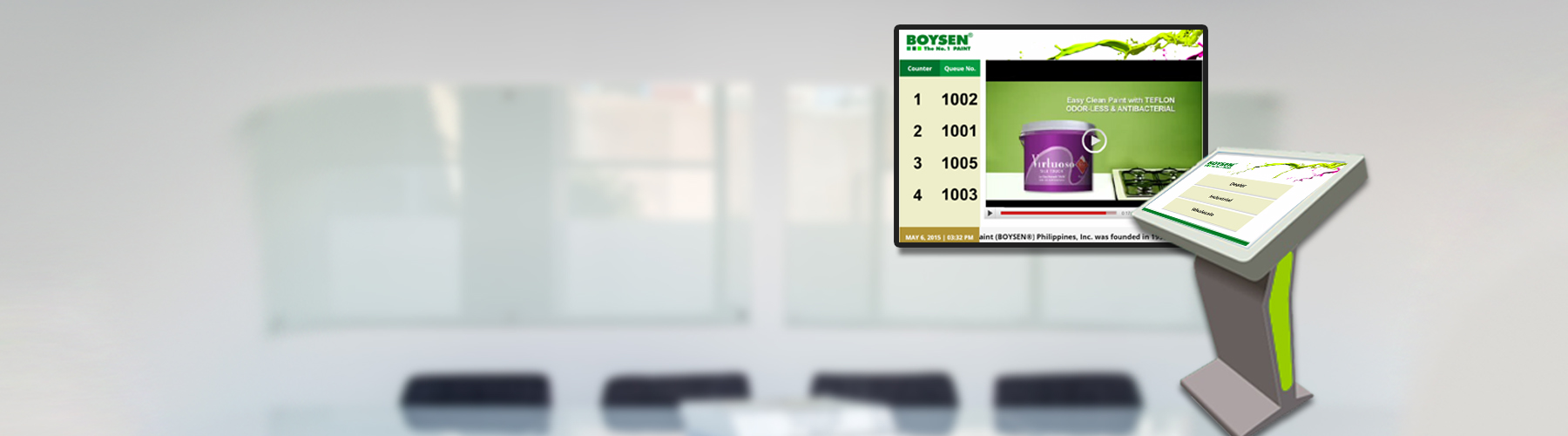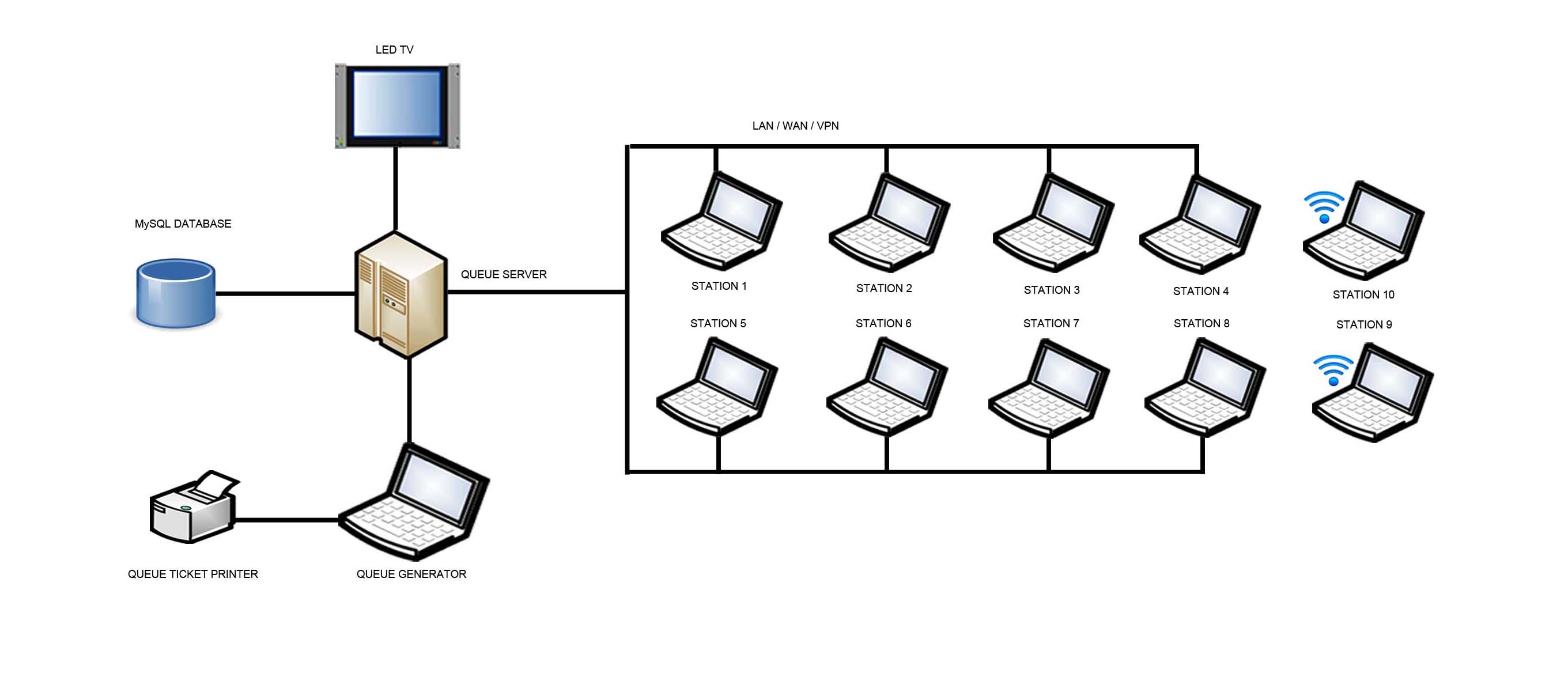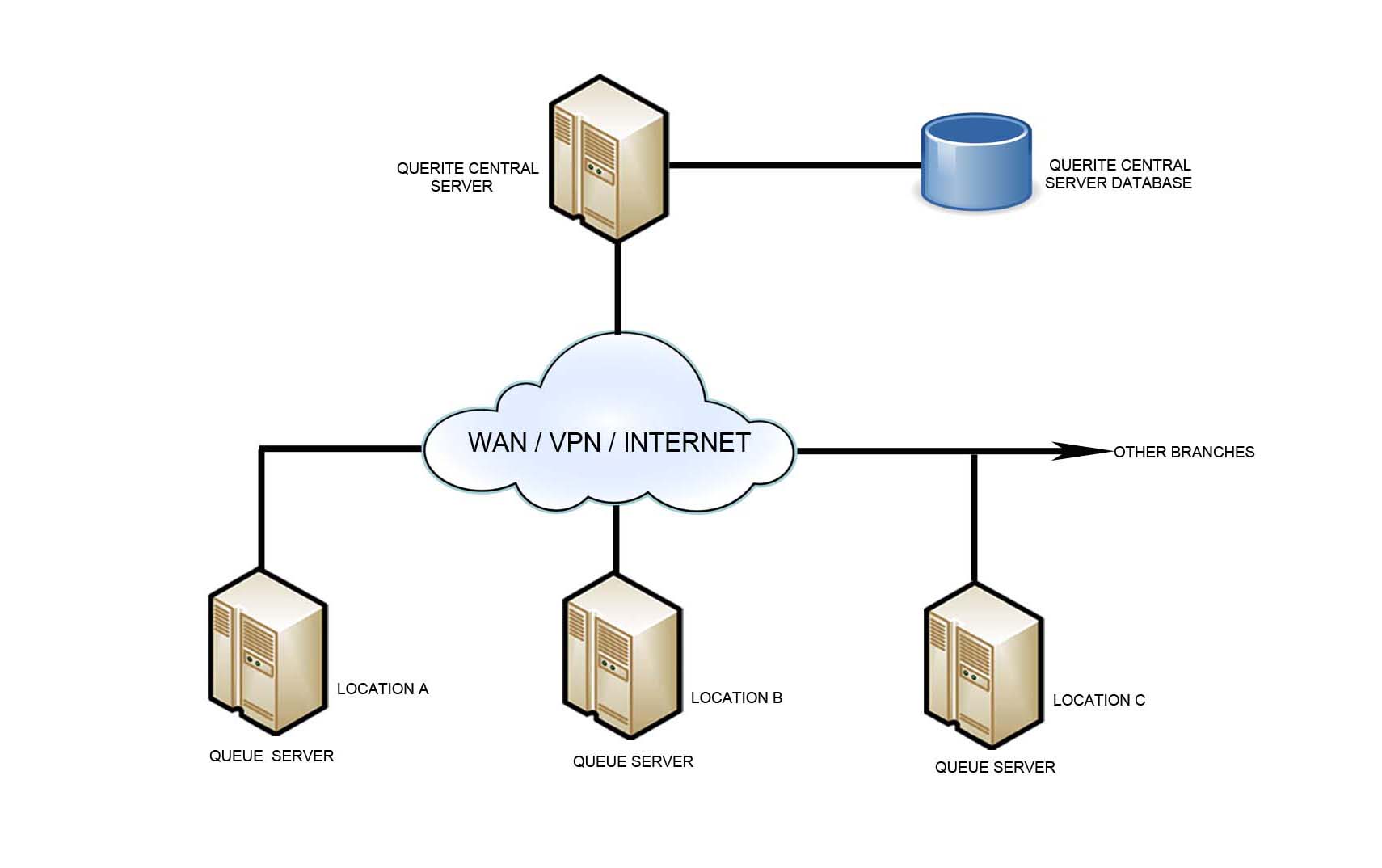SuoQ Pro Setup
Network Diagram Using PC or Laptops
The SuoQ Pro System uses off-the-shelf hardware components, such as POS Printers, LED Monitors, desktop PC’s, laptops, notebooks, tablets or even mobile devices. The system can run using regular wired LAN or wireless LAN, or WAN and VPN systems.
Network Diagram Using SuoQ Pro Central Server
The SuoQ Pro System can be set up to use a Central Server. The SuoQ Pro Central Server can access all Branch locations, and generate the summary reports for each Branch, or the reports for a combination of the Branches. There is also the option to remotely push configuration settings to each Branch’s SuoQ Pro Server, for centralized administration of the Queue System.