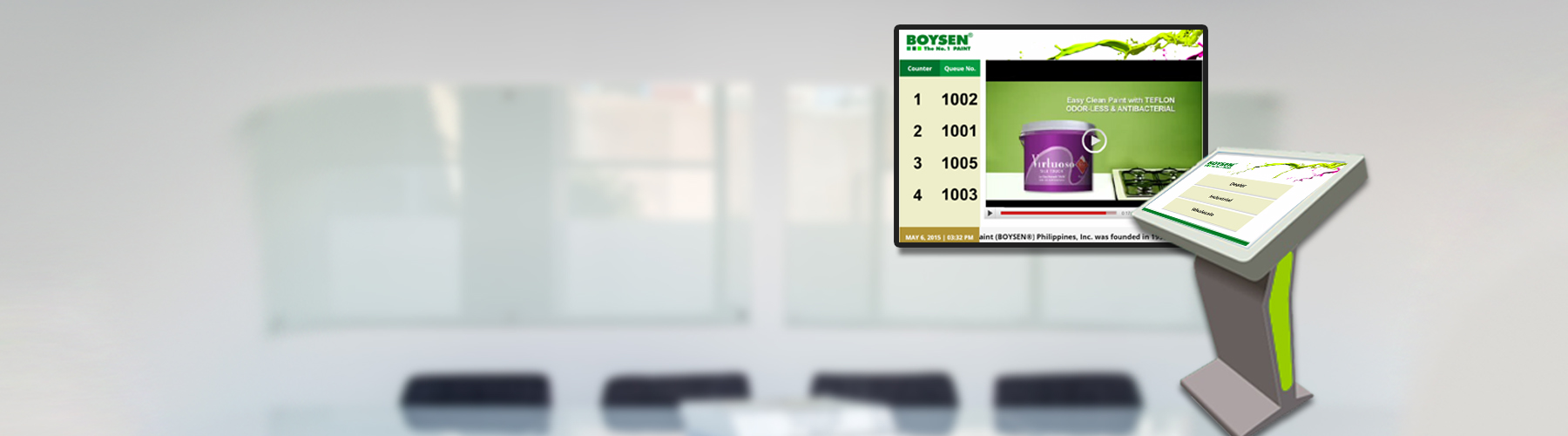SuoQ Pro Checklist
- All PC or laptops to be used should be properly networked into a single LAN.
- All client PC to be used should have updated web browser installed, preferably IE 8 or higher, Mozilla Firefox and Google Chrome browsers.
- The POS Printer software driver should be installed on the Queue server PC.
- If ticket printing is on a separate PC, the Printer software driver should also be installed on this PC.
- The LCD / LED TV Monitor should be connected to an HDMI output from a laptop or an HDMI output from a desktop PC with a dual monitor video card.
- If there is no HDMI video output from the Queue Server, then there will be a need for a separate set of PC speakers to deliver the system sounds.
- Our System requires all PC and Laptops to have a fixed or static IP address, since our System identifies the Queue Station based on the IP address.
- The Queue Server PC should run Windows XP or higher, preferably Dual Core or higher with 4.0 GB of RAM.