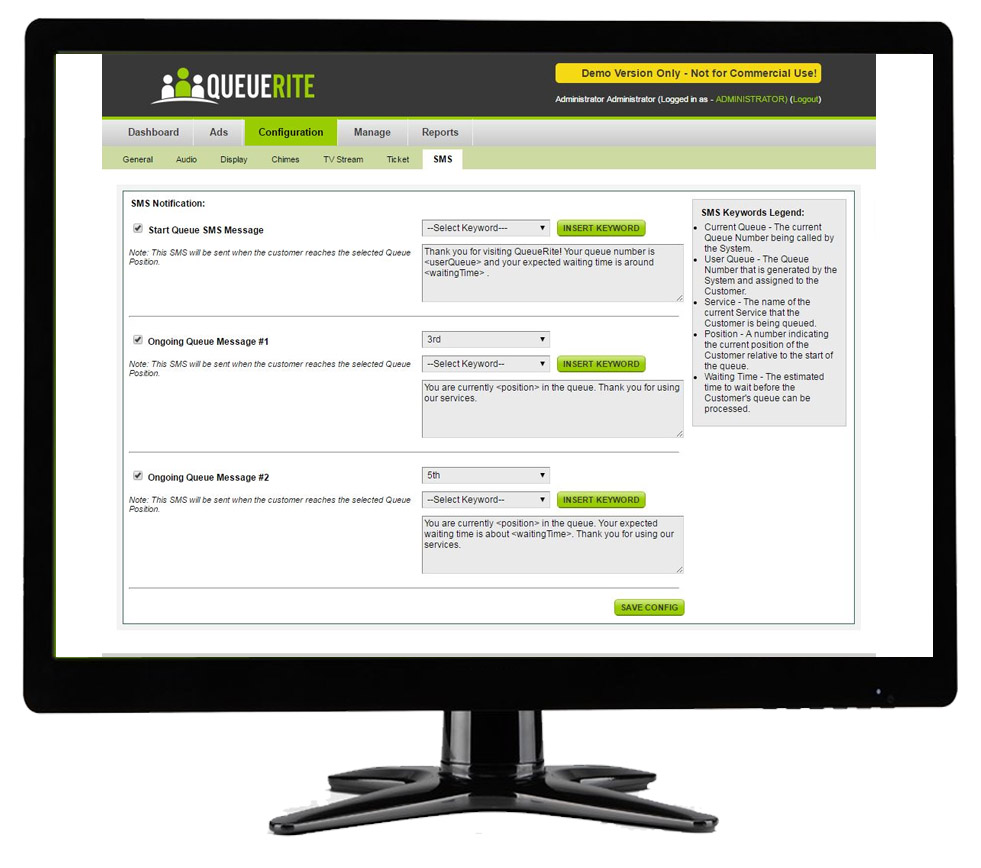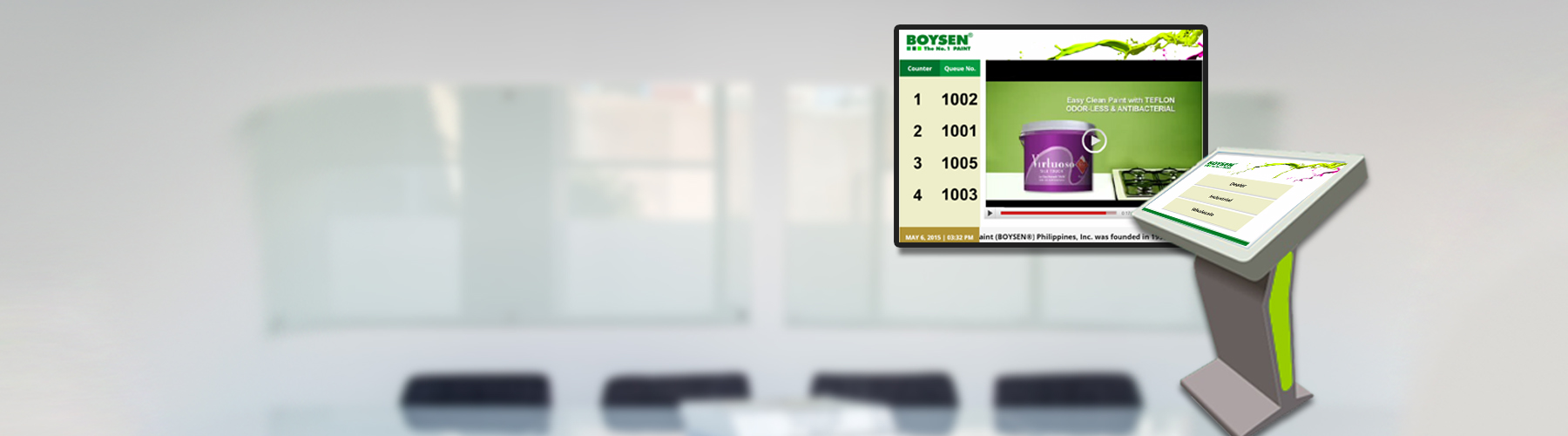SMS Workflow
Step # 1
Customer will select the Service she intends to queue for.

Step # 2
Customer input cell phone number and name. Cell number is input optional. The SuoQ Pro Admin section has the tool to fully control the SMS queue update messages.
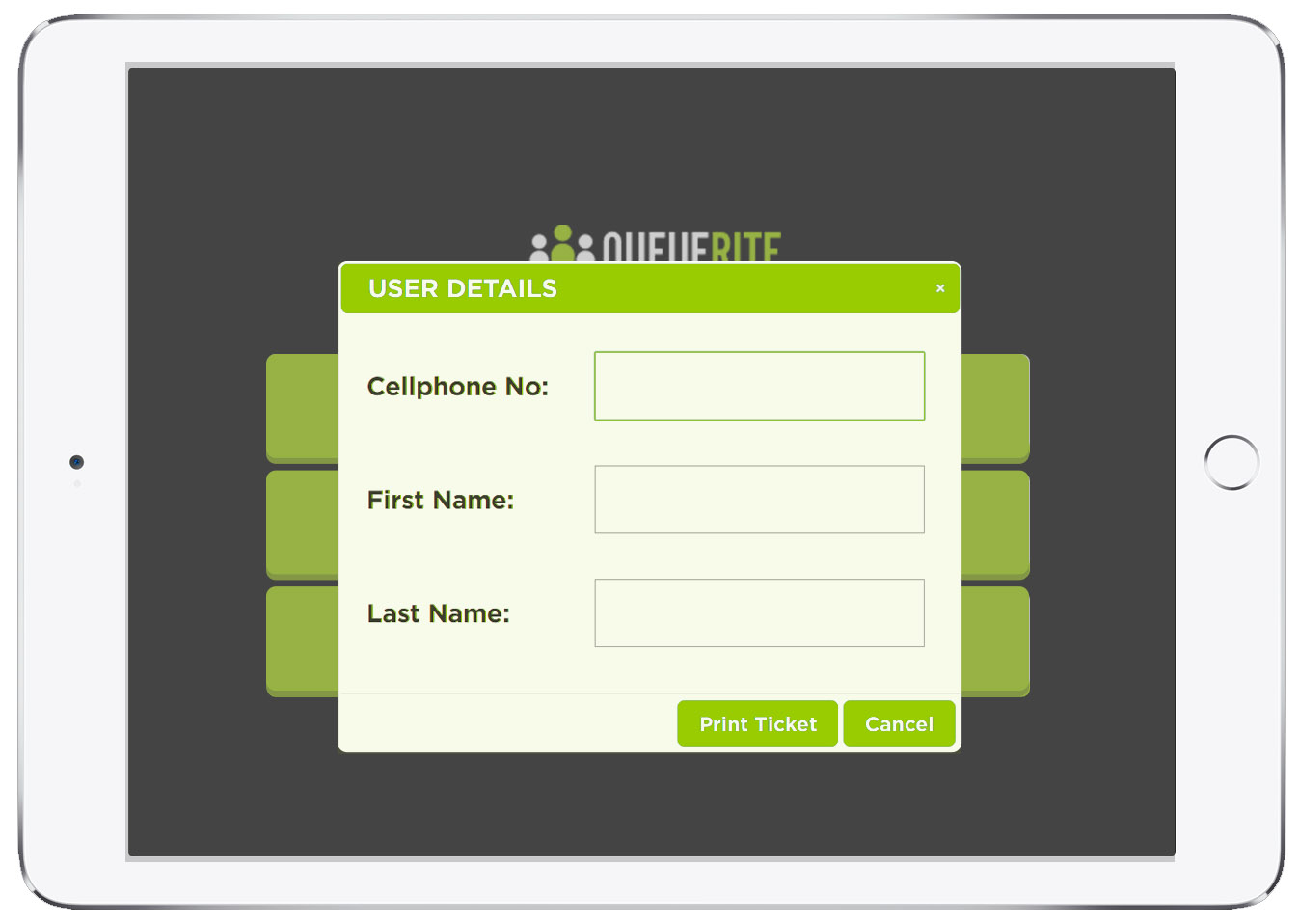
The SuoQ Pro Admin section has the tool to fully control the SMS queue update messages.